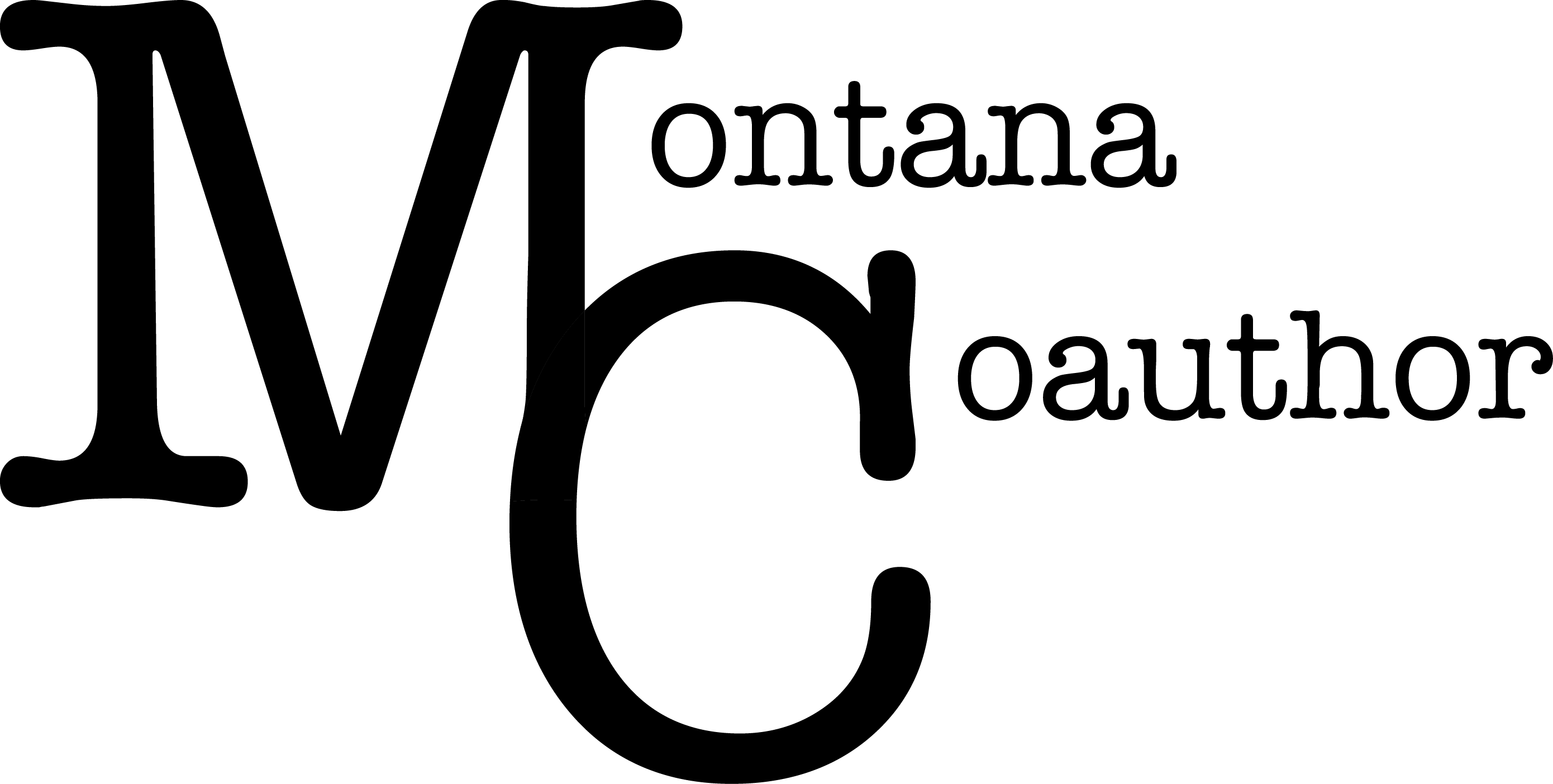What to do when content comes in a wild and disorganized mass…
Sometimes I take a weekend to “write in the far away” (to adapt Georgia O’Keefe’s reference to “painting in the far away”). Content comes quickly. Sometimes it comes in a remarkably organized fashion—coherent, beautiful. Oftentimes not. There’s serious quantity, but not a whole lot of quality.
It doesn’t matter if you fit in your creative writing into a busy schedule or you have all the time in the world to live a monastic writing life. First draft content comes in rough form. When I co-write, I may have the added challenge of piecing together content from a writing partner, or multiple writers, as well as myself. What a tangle.
We’ve all been there, wringing our hands and muttering: This is a mess. It’s time for some good old-fashioned cut and paste. Or cut and tape as the case may be if you can’t find the kids’ glue sticks.
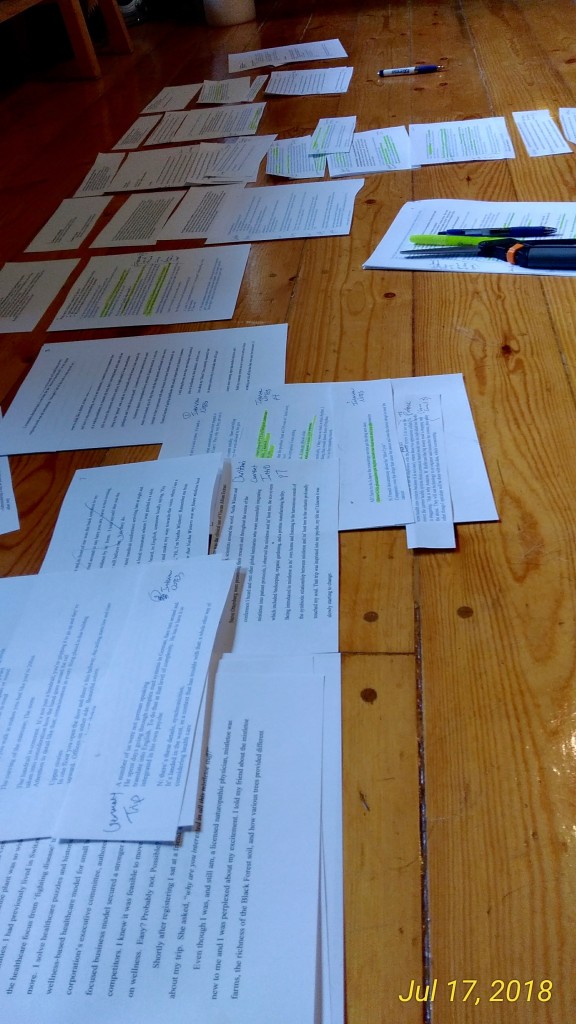
You’ll need significant floor space–or 2 to 3 folding tables side-by-side–to line up multiple chapters.
Yes, you’ll have to hit the print button. No matter what. Ask any big publishing house editor. Intensive editing is rarely done on screen. Our eyes and brains can’t tolerate the strain of long screen hours. So we cope by glossing over, skipping words, filling in thoughts. Because of plain human eye strain, we don’t catch significant issues in the text till we’re handling it in paper form.
- If all the draft content is in digital form, first make sure every document has page numbers.
- Then hit print.
- If you have printed multiple documents, make sure they’re all collated and sitting in separate piles.
- Prep your work area: Clean up a large table, series of folding tables, or long stretch of floor space. Find your scissors and tape.
Now it’s time to code the margins. Don’t skip this step. If you dive right into physically cutting and re-arranging content without coding, you’ll wind up with an organized flow on your table at the end of this exercise. But, oh my, you’ll have a great time trying to find where all those sections came from–now that they’re all disembodied from their parent documents. Or you’ll have to re-type the whole darn thing.
That re-typing bit is, by the way, precisely how we had to do it prior to the age of computers. It’s so nice that we can rely on computers to save some time. So. Code your margins.
- Starting on page 1 of document 1, in the right-hand margin, write the number “1” next to each paragraph (or series of coherent paragraphs that won’t be cut apart).
- In the left hand margin, next to each paragraph or series of coherent paragraphs, write the title of the source file.
- Do the same for each ensuing page, advancing the page number accordingly for the right-hand margin notations.
- Repeat this notation system for every document involved.
Now when a section from page 3 of that Part 5 document winds up physically moved over to the middle of Part 2, you’ll know where to find it in your original digital files.
Of course, you don’t have to bother with these notations on longhand (handwritten) notebook drafts. You’ll be transcribing those puppies anyway.
Bust out the scissors. Cut apart the disconnected paragraphs and content blocks. If you run into a whole page or series of pages that flow well as-is, leave them alone. No need to mangle something that should stay intact. Or maybe highlight that one sentence in the middle of the otherwise coherent page. Mark it for removal and make a margin note about where it needs to go.
Then start arranging. Piles, lines, taped together sections. This is your world; you’ll see the arrangement form itself as you try out new possibilities.
This works just as well for creating a logical build in instructional non-fiction as it does for creating a narrative build in fiction and memoir. Something about physically picking up the material and moving it fosters these marvelous Aha! moments.
- Oh, this piece of backstory is so much more compelling if I hold off on revealing it till part 4.
- Oh, the reader can’t understand all the technical info in chapter 4 unless I first define the terms in chapter 2.
- Oh, Nate can’t possibly have a motivation for this conversation with Becky in the middle of the book if he doesn’t talk to her mom BEFORE that.
Still, I hear the diginati among us railing against this exercise, “Why can’t I just do this on my laptop? Why do I have to print everything?” Well. Sometimes you can. You’ll re-read a draft scene and immediately realize, “That detail needs to be in a much earlier scene.” You highlight it, hit the CUT command and then paste into the appropriate scene. No problem.
The physical cut and tape process is necessary when things have hit a critical mass of tangled-ness. If you find yourself completely blocked on the task of re-arrangement using a digital system, it’s because you brain can’t hold all the tangled lines at once. That’s okay. Welcome to humanity. It’s time to go kinesthetic. It’s time for hard copy. Something about having it all out there in physical piles and lines clears that sense of overwhelm.
Try it and let me know how it goes!